Last call to avoid these browser warnings!
In an effort to drive the world towards secure global internet, Google Chrome began marking all HTTPS web pages as secure last year. In the space of a year, progress was incredible with developers worldwide transitioning their sites to HTTPS and making the web safer.
According to Google:
- Over 68% of Chrome traffic on both Android and Windows is now protected
- Over 78% of Chrome traffic on both Chrome OS and Mac is now protected
- 81 of the top 100 sites on the web use HTTPS by default
This month Google has rolled out some more major changes with the Chrome 68 update.
All sites with HTTP will prominently display a warning in the address bar, alerting visitors to the risks of insecure connections.

With about 60 percent of all internet traffic utilized through Google Chrome, a change like this will affect every website on the internet.
Chrome is not the only web browser to show warnings to visitors of non-HTTPS pages. Safari detects if a website is not secure with the warning message – “Website Not Secure”.
So why HTTPS?
HTTPS is a form of SSL (Secure Sockets Layer), the standard security technology for establishing an encrypted link between a web server and a browser. For more information check out our blog. Basically, without an HTTPS encryption, someone can potentially intercept information and infect malware in pages.
How can I stay safe?
Get an SSL certificate for your website today to avoid these warnings, which will damage your brand and lower your conversion rates.
A 256-bit encryption SSL certificate will cost $299 + GST per year. To avoid these warnings or for more information contact us now.