
How Do I Get My Website to Show Up in ChatGPT Results?
Jun 24, 2025Learn how to boost your website’s chances of showing up in ChatGPT answers by optimising for Bing, using structured content, and applying smart SEO practices.
Learn moreHow to harness the power of Google’s network to promote your eCommerce products, boost website traffic and get better leads with Google Merchant ads.
There are several different kinds of Google ads, and Google Merchant ads are particularly effective for eCommerce businesses.
Google Merchant ads are ads set up using Google’s Merchant Center. Google Merchant Center is a tool that enables you to upload your eCommerce data to Google and use it to create Shopping ads that promote your products on Google’s platforms.
These kinds of ads get your products in front of the people who want to buy them in a visually engaging way. eCommerce businesses can use them to harness the power of Google’s network to promote inventory, showcase the latest deals, boost website traffic or foot traffic to a physical store, and find better qualified leads.

There are many benefits to setting up Shopping Ads via Google Merchant Center.
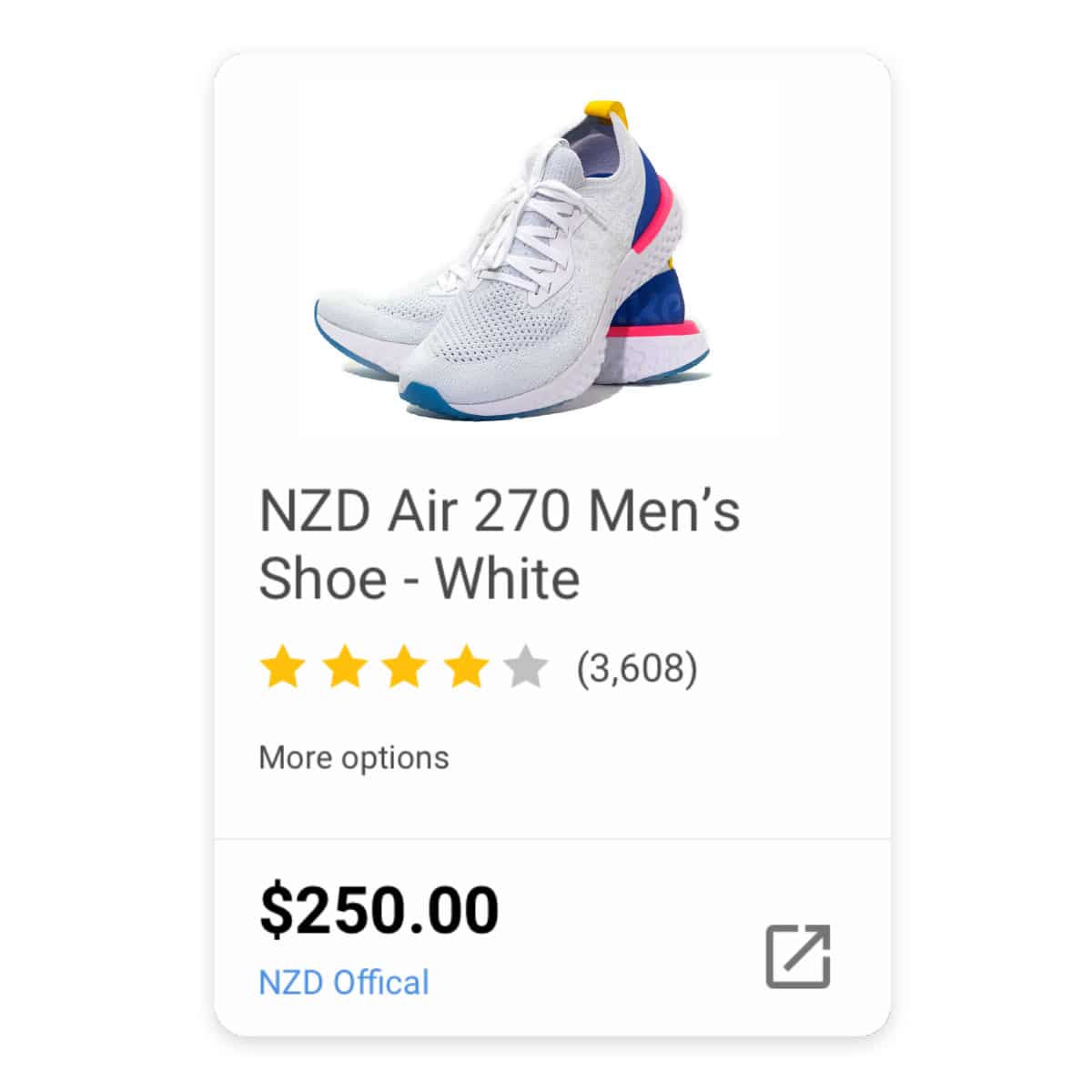
The beauty of Google Shopping ads is that because the data is taken from your eCommerce store, there’s minimal effort required to create them.
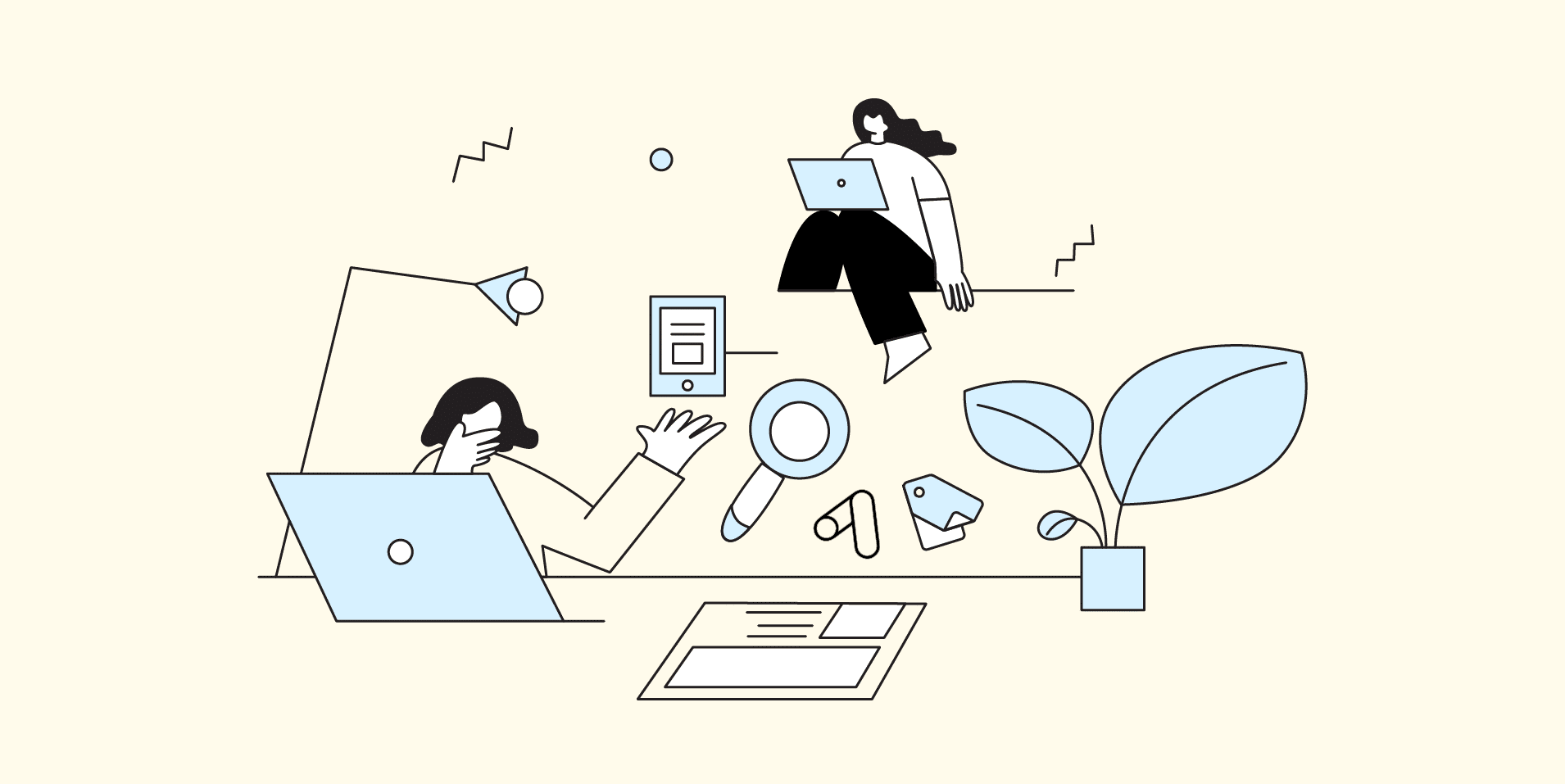
Setting up Google Shopping Ads is straightforward. First, you’ll need to have your eCommerce website up and running, with your product information uploaded and ready to go (don’t have a website yet? Talk to us about website design and development).
Next, create a Google Merchant Center account and verify your contact and business info, adding tax and shipping details. Once your account has been activated, it’s time to set up the feeds that will transfer product information from your website.