Google Analytics is a useful – if not essential – tool in your digital marketing toolbox. By setting it up correctly and reviewing the data regularly, you can gain a clear picture around whether your web design is serving your business goals and where there’s room for improvement.
However, it’s not enough to simply set it up; you need to ensure the data you’re collecting is giving you an accurate picture of how people are engaging with your website. Here are four quick data hygiene tips to ensure you’re getting the full story.

1. Remove internal IP addresses
Chances are you or others in your team are looking at your website pretty regularly, and if you haven’t removed their IP addresses from your reporting they could be affecting the numbers.
For a small business, the behaviour of every website visitor counts and having internal IP addresses included in your reporting can make it look as though things such as bounce rate are much worse than they may be in reality. These results may indicate that your website content isn’t performing well when in fact it could be doing okay.
Get hold of the IP addresses of all your employees and remove all of these using filters so that the data you see will only include potential customers. Simply Google “my IP address” and copy the number that appears at the top of the search results. Then create a profile filter in your external Google Analytics profile. Select Predefined → Exclude → traffic by IP address → equal to → then copy and paste that number and hit save. Repeat the process for all employee IP addresses.
2. Get rid of URL parameters
It’s important that your Google Analytics reports are clear and easy to understand. A URL parameter is everything that comes after the base URL, such as product codes or campaign tracking parameters. Having a multitude of different URL parameters can make it difficult to see how a certain page is performing, as there are many versions of the one page.
Add a search and replace filter so your reporting is clean and easy to understand. First, go to Admin → Filters on the right-hand side of your Google Analytics dashboard. Create a new filter and select “Search and replace”. Then, select “Request URL” in the filter field and paste “\?.*” into the Search String field. Leave the Replace string blank.
Add a search and replace filter so your reporting is clean and easy to understand. First, go to Admin → Filters on the right-hand side of your Google Analytics dashboard. Create a new filter and select “Search and replace”. Then, select “Request URL” in the filter field and paste “\?.*” into the Search String field. Leave the Replace string blank.
3. Set up goals correctly
It can mess up your conversion rates if your goals are set up incorrectly. For instance, as digital marketing thought leaders Moz have pointed out, you may find your goals are set up as destination-based goals by default. If you’re measuring the success of a campaign based on how many people visit a certain destination (e.g. a thank you page) you aren’t necessarily capturing people who have completed the goal you wanted them to (submitting a form). They may have navigated to the page repeatedly to reread the information there, to find a link, or to show a friend. To avoid this, set up event-based goals instead.

4. Clean up your data regularly
This should be an unwritten rule of Google Analytics. Ongoing, consistent monitoring will ensure your reporting is set up correctly and providing you with accurate data you can use to inform business decisions. Monthly, quarterly, or half-yearly – whatever works for you – sit down and identify any inconsistencies in the way your reporting is set up. Fix anything that requires changing so your data remains clean and accurate.
If you need help setting it up correctly or with maintaining good data hygiene habits, our digital marketing and web design experts are here to help – just give us a call.
Need help sorting out your Google Analytics tracking?
Talk to us about how we can help.